Active Contect Blocked
Follow this procedure if you receive the following message
above the JavaScript warning:
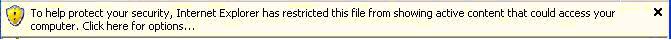
Note: if you do not see this message, follow the procedure
Enable scripting below
1. Click on the error message back on the previous page and
the following pop-up message will display:
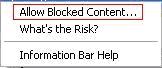
Select Allow Blocked Content and the
following dialog will display:
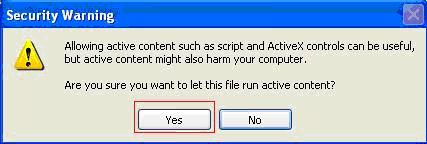
3. Select Yes.
4. The page should refresh and both warning messages should
disappear.
5. If the JavaScript Warning message reappears, follow the
Enable scripting procedure below.
Enable JavaScript
1. Go to the Tools menu.
2. Select Internet Options.
3. Select the Security tab. Select Internet as
the web content zone. Click on the Custom Level button at
the bottom of the screen.
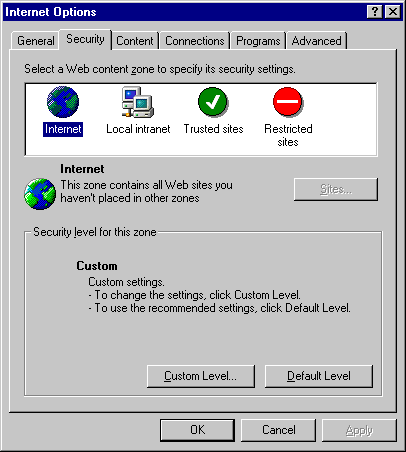
4. Scroll down to Scripting. Under Active
scripting select Enable.
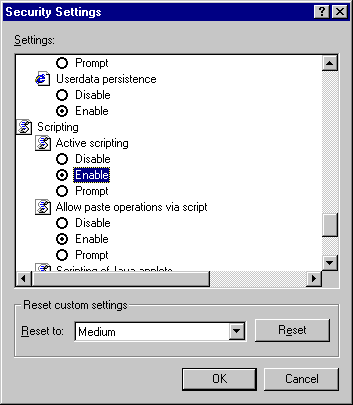
 When JavaScript
is enabled, return to the "install your
digital certificate".
When JavaScript
is enabled, return to the "install your
digital certificate".

